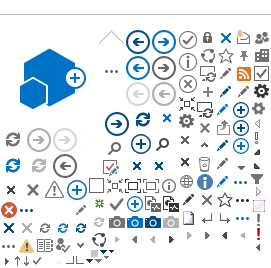Chromebooks and laptops check out from select Wichita Public Library locations and are used inside the building, including the terrace on the second floor of the Advanced Learning Library. They may not be removed from the building. If you need to use a Chromebook outside of the building, you can request one that checks out for 28 days and includes a charger.
Locations
Locations with Chromebooks and laptops that are used inside the building only are:
To check out an in-building-only Chromebook or laptop, you must have a library card in good standing. E-cards cannot be used to check out one of these devices.
Checkout Details
- Chromebooks and laptops can be checked out for up to 3 hours at a time, once per day. There is no charge to check out.
- If the device is not returned on time, a late fee of $15 per hour will be charged.
- The replacement charge for a lost or damaged Chromebook is $500.
- The replacement charge for a lost or damaged laptop is $1,000.
Files stored on each Chromebook are automatically deleted when the device is powered off, the session is ended, or the lid is closed. Files stored on each laptop are automatically deleted when the device is powered off. We strongly recommend using a USB flash drive or cloud storage like Google Drive, OneDrive, or Dropbox to store your files.
Chromebook Apps
All Wichita Public Library Chromebooks are preloaded with the following apps:
- Beautiful Audio Editor - in-browser, multi-track audio editor
- Camera - access webcam and take pictures
- Chrome Canvas - basic drawing app
- Dropbox - upload your photos, docs, and videos and share them easily
- Kramer VIA - screencasting in collaboration rooms at the Advanced Learning Library and Westlink branch
- Lucidpress - create visual content for print, mobile or web. Make brochures, newsletters, magazines, reports, and more.
- Microsoft Office Online - a light version of Word, Excel, and PowerPoint (requires Microsoft account)
- Office Editing for Docs, Sheets & Slides - Google apps compatible with Word, Excel, and PowerPoint
- Skype - video calling (requires Microsoft account)
- SumoPaint - full-featured painting and image editing application
- Zoom - video calling
Laptop Apps
Laptops run Windows 11 and have the following software:
- Microsoft Office - full versions of Word, Excel, and PowerPoint
- Microsoft Teams
- Web browsers: Edge and Chrome
- Zoom
Printing from Chromebooks and Laptops
Laptops are designed to print directly to the Library's printers. Chromebooks can print using the Library's mobile printing service, which is bookmarked on the Chromebook for your convenience.
Printing costs 10¢ per page and is in black and white only. Print jobs are stored for 24 hours. You can pay for and pick up your printouts at the self-service printing station located near the computer stations.